Operate on the iOS device
You can perform operations on the device by opening the BizGo! Air app.
Send location from the device
Tap "Send current location" to send location from the device to the management console (server).
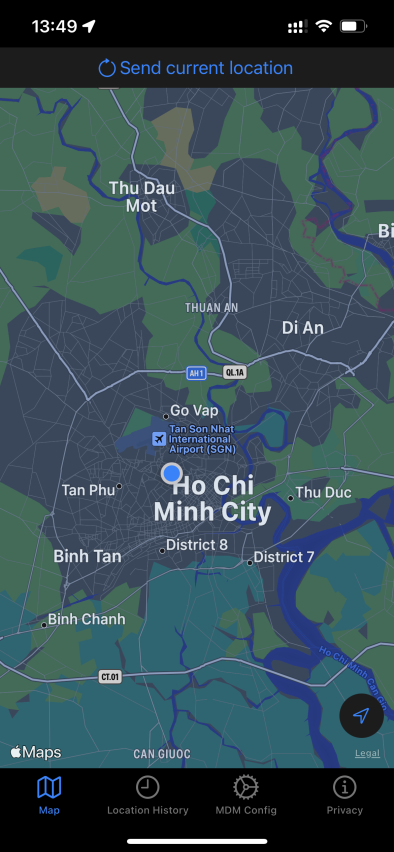
Display location history on the device
The location history list on the device is initially hidden.
To enable the display of the location history list on the device, follow these steps from the management console:
- Find BizGo! Air app from the Application list and click Edit
- On the deployed page, enter the required information:
- Confirm that it appears on the device.
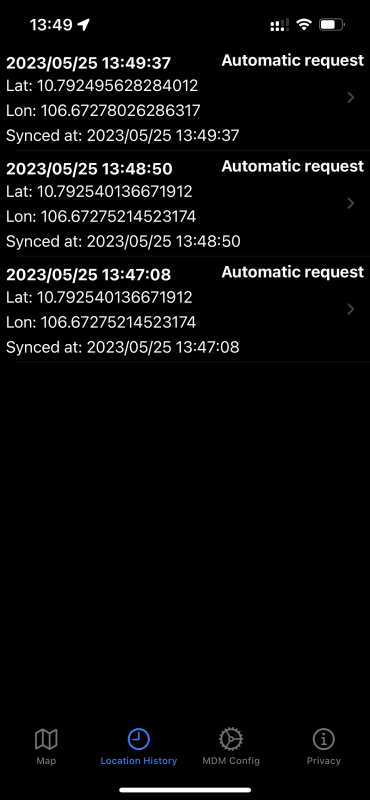
| Default Configuration | Register the settings for displaying location history on the app.
Key: show_location_historyType of a value: BooleanValue: True |
| Enable BizMobile Configuration Data | Check to enable it |